|
About the Site
|
|
| bee |
Date: Wednesday, 01-Apr-15, 5:23 PM | Message # 76 |
 Fair Dinkum
Messages: 1525
Status: Offline |
 Hi tentooed, all fans of Simon are welcome here. It's a lovely place to visit and chat about our favourite guy! Hi tentooed, all fans of Simon are welcome here. It's a lovely place to visit and chat about our favourite guy! |
| |
| |
| kim |
Date: Wednesday, 01-Apr-15, 11:19 PM | Message # 77 |
 Bee's Knees
Messages: 676
Status: Offline |
Welcome tentooed! Glad you found us. Lovely drawing for your avatar. Did you make it? |
| |
| |
| tentooed |
Date: Thursday, 02-Apr-15, 7:50 AM | Message # 78 |
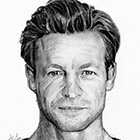 Blow-In
Messages: 14
Status: Offline |
Hi, nice to meet you all. And to answer Kim's question, yes, I made that drawing a few weeks ago. Thank you.
I'm planning to make another drawing of Simon this weekend, actually. 
Message edited by tentooed - Thursday, 02-Apr-15, 7:59 AM |
| |
| |
| Ivana |
Date: Thursday, 02-Apr-15, 9:20 PM | Message # 79 |
 Fair Dinkum
Messages: 1223
Status: Offline |
Welcome tentooed!  |
| |
| |
| June |
Date: Saturday, 11-Apr-15, 8:41 PM | Message # 80 |
 Bee's Knees
Messages: 585
Status: Offline |
Hi Tentooed. You're very talented, I like your avatar very much. |
| |
| |
| tentooed |
Date: Monday, 13-Apr-15, 6:10 AM | Message # 81 |
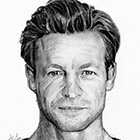 Blow-In
Messages: 14
Status: Offline |
Thank you, June.  |
| |
| |
| Sandra |
Date: Friday, 08-May-15, 3:01 PM | Message # 82 |
Jillaroo
Messages: 62
Status: Offline |
I would like to know if anyone can help me with a problem. I have been trying to login on my iPad. It says I have been accepted in the login but then I cannot do anything. When I try to go to the form it says I must login again. And also on my computer all I seem to be getting is popups. It can drive you crazy!!!!! This is my favorite site and it is frustrating!!! |
| |
| |
| Tina |
Date: Tuesday, 12-May-15, 3:21 PM | Message # 83 |
 Fair Dinkum
Messages: 2066
Status: Offline |
Does anybody know how I can change my email adress in my profile? I'm thinking about cancelling the one I have used for here. I would like to add my regular email.
And I think my birth date is wrong too...
The only thing I can manage to change is my avatar. |
| |
| |
| Fran |
Date: Thursday, 14-May-15, 10:08 AM | Message # 84 |
 Fair Dinkum
Messages: 4127
Status: Offline |
Tinamarianne - I don't actually know if it works, but the way you're supposed to be able to do it is:
From your profile, click 'uNet profile' (top right). You will have to log in again. Then from the top left menu (horizontal lines) select 'Edit'
Use the 'Biography' tab to change date of birth and the 'Contacts' tab to change email
Sandra - Some people have had a problem logging in on a different device when they are still logged in on their computer. So I suggest you try logging out before trying to log in on your ipad. Or you could create a new login for your ipad. |
| |
| |
| Tina |
Date: Friday, 15-May-15, 8:06 AM | Message # 85 |
 Fair Dinkum
Messages: 2066
Status: Offline |
Thank you Fran. I was able to change my email adress that way. |
| |
| |
| DS_Pallas |
Date: Sunday, 03-Jul-16, 11:37 AM | Message # 86 |
 Fair Dinkum
Messages: 1979
Status: Offline |
I'd like to tell our dear fellow contributors who help this forum to stay alive everyday : thank you so much for adding infos, links, pictures and videos about Simon. You make a great team! 
I realised one thing though: When you do it and update the "Home Page" in the "Latest News" section, please keep in mind that it's important to put links there that lead people to the Forum too. Mentionning the source is important, of course. But better favor the links that lead to the forum rather than to the external sources, when it's possible. 
So if you add new pics or videos in the " Simon News & Chat " or "Videos " section, don't forget to copy the link that leads to our posts in the forum.
How to proceed:
You just have to click on the message number, written at the end of the first line facing the poster's name. A window with the link appears. Copy it and add it in your "Latest News" message. It may bring more visitors and contributors to our forum!
Example: after you've made your post on the forum, you can see on top of it:
tanjaontour Date: Thursday, 30-Jun-16, 3:57 PM | Message # 61
Cilck on the "61" and the direct link to your post appears. Copy and paste it in your "Latest News" message.
Thank you everybody!  |
| |
| |
| Pipar |
Date: Monday, 04-Jul-16, 6:11 PM | Message # 87 |
Blow-In
Messages: 9
Status: Offline |
I think regular 'Users' cannot add messages to "Latest News", only administrators / 'Friends'? |
| |
| |
| DS_Pallas |
Date: Monday, 04-Jul-16, 7:50 PM | Message # 88 |
 Fair Dinkum
Messages: 1979
Status: Offline |
Yes, but you may be a "Friends" or admin one day  |
| |
| |
| emmyderidder |
Date: Thursday, 24-Nov-16, 2:51 PM | Message # 89 |
Dinkie-Di
Messages: 178
Status: Offline |
Hi,still don't know how to place a profile Picture,so sorry  |
| |
| |
| Tina |
Date: Thursday, 24-Nov-16, 5:27 PM | Message # 90 |
 Fair Dinkum
Messages: 2066
Status: Offline |
Emmy, just go to "my profile" on top of the site, click on it and then select "edit user details". There you see the line "upload custom avatar" and you can upload your picture that should be not bigger than 140x140px. Or you choose an avatar that's listed. You have to give in the security code and then click "save". |
| |
| |
